Home WhatsApp Business API Article
Use Google Sheet Data in WhatsApp and other Chatbot Replies using Wapikon
Posted on 2025-03-15 Updated on 2025-03-15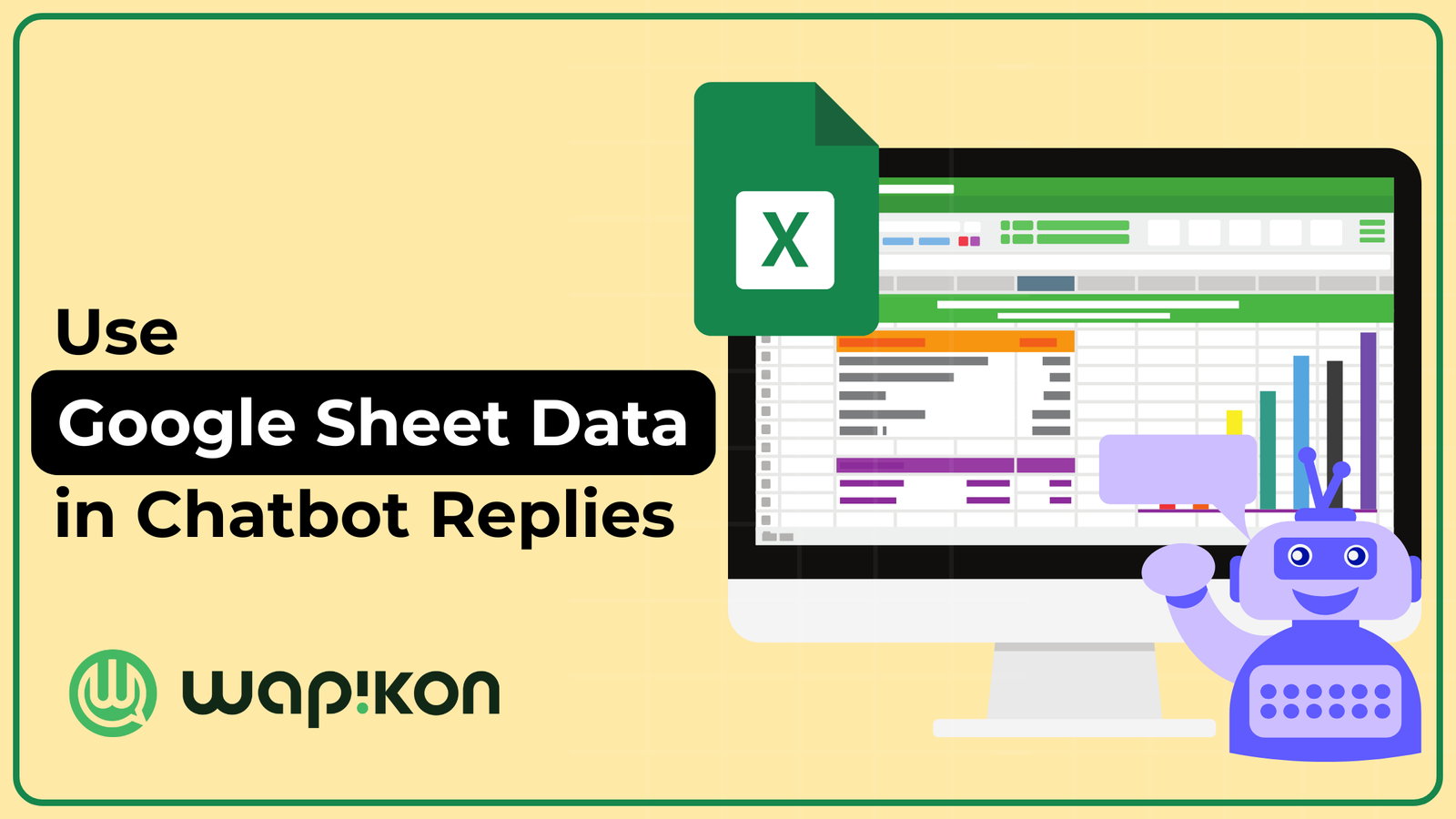
At Wapikon, we have taken your feedback into account and launched a straightforward yet incredibly functional and robust feature enabling you to extract Google Sheet data and integrate it into Chatbot responses. This capability is accessible across all our messaging platforms, including Webchat.
Imagine you operate a business providing services such as plumbing, electrical work, and various household repairs – you can effortlessly deliver pertinent contact details through your WhatsApp chatbot. When customers ask about plumbing services, the chatbot can automatically retrieve essential information like the service provider’s name and contact number, creating a fluid and effective user experience. The Google Sheet data extraction function works with WhatsApp, Facebook Messenger, Instagram DM, Telegram, and our native Webchat solution. This ensures the feature is fully compatible with every messaging channel that Wapikon supports.
In this article, I will show you how to fetch data instantly from the Google Sheet and store it in the custom fields that are used in the reply.
Step 1: (Creating Custom Fields)
First, you need to create custom fields to store the data fetched from Google Sheets.
- From the Wapikon’s dashboard, go to Subscriber Manager and then select Manage Custom Fields from the Manage option.
- Click on the Create button, give a name to the Custom field, and select the type of the custom field.
- You can create as many custom fields as you need.
Step 2: (Connecting Google account to Wapikon)
Before we access the Google Sheets data fetch for chatbot replies, we must connect a Google account and link up the Google Sheet to Wapikon.
- Go to Settings from the Wapikon’s dashboard.
- Click on the Google Sheet Integration and then click on “Sign in with Google” and then just log in to your Google account.
- Then add the existing sheet that you want to use to fetch data. Or you can create a new one. Click on the Create New Sheet or Add Existing Sheet to create a new sheet and add any existing sheets.
How to connect a Google account and import Sheets to Wapikon
Step 3: (Create a campaign for fetching data)
Now that we have connected the Google account and imported the Google Sheets from where we want to fetch data for chatbot replies, we need to create a campaign to fetch data.
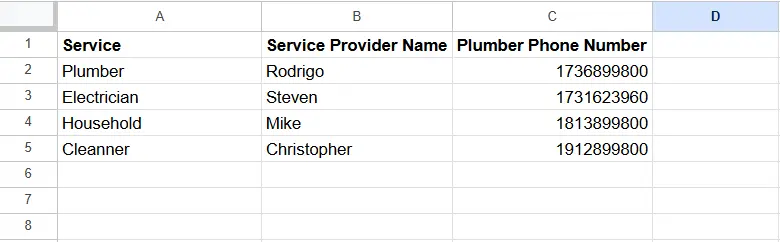
- From the Settings, go to Google Sheet Fetch Data and select WhatsApp Data Fetch Campaign.
- Click on the Create button, then give a name to the API and select the Google Sheet from which you want to fetch data.
- Now you have to Map Data. The first one is for Search Data, the campaign will search for a row with data to find the row, and then it will fetch data from that particular row and store them to custom fields. We can search using the Subscriber ID/WhatsApp Phone number or by using the message of the subscriber. In this case we are going to find the row with a message from the customer. Select the file header (Google sheet column name) and on the data field let’s select “Subscriber Message“.
- Now, go to the Assign part, select the file header as Plumber Name, and on the “Data Field,” select the custom field where you want to save the data. Later, we will use this custom filed in the message body.
- Let’s click on a the “Map Data” button to get one more mapping field. Select the “Plumber Phone number” from the file header, and on the “Data Field” select the custom field where you want to save the data.
- On this instance we only need these 2 data, you can add as many data as you need.
- Finally, click on the Verify Connection button.
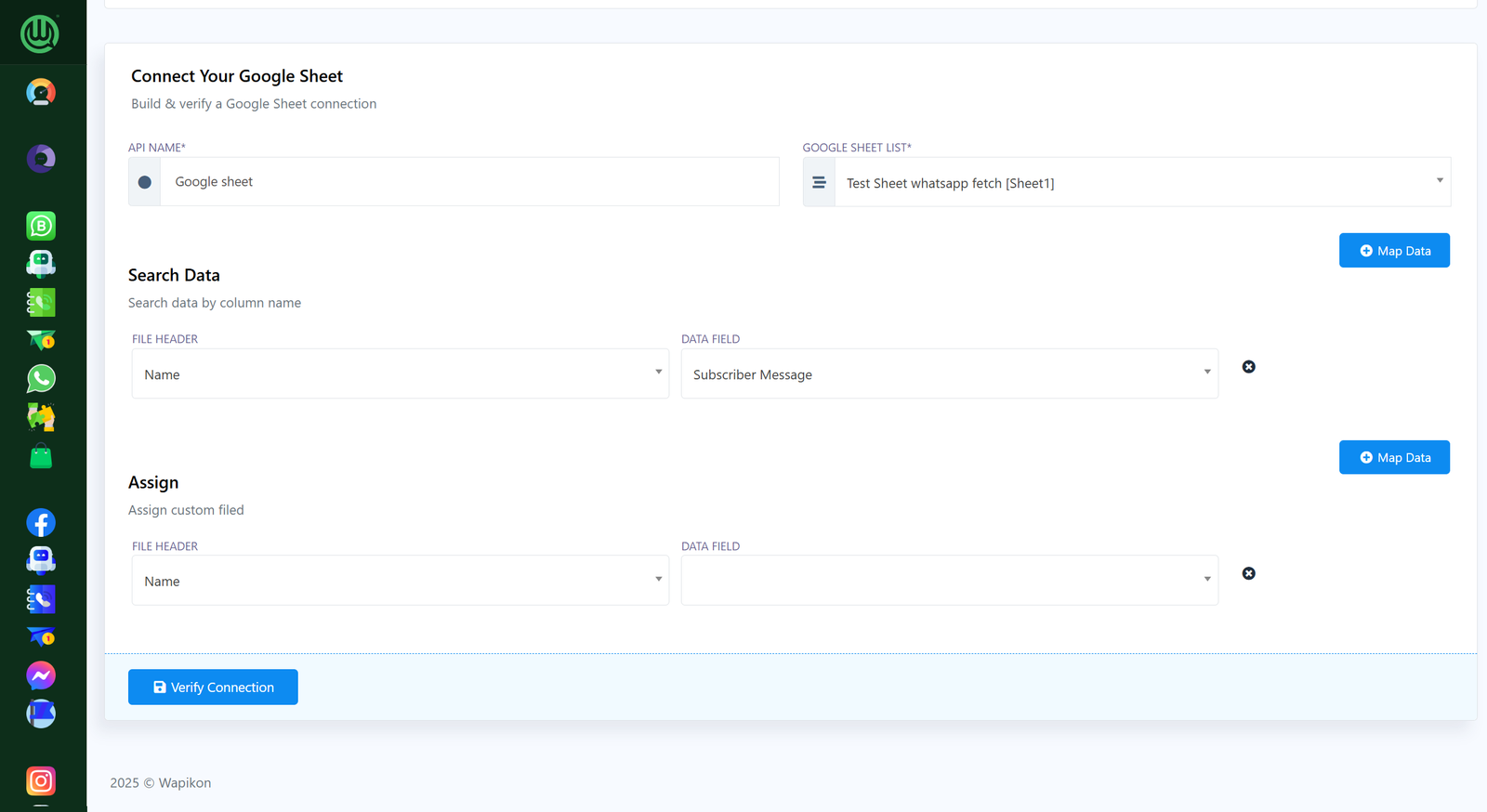
Step 4: (Create a chatbot and use Google Sheet Data Fetch Campaign)
Now that we have created the campaign for fetching Google Sheet data, we can use it to fetch data from the sheet and incorporate it into bot replies. Let’s see how to do that. In the bot flow, we will use an interactive element, add three buttons, and specify button texts that will be used to search the sheet and select a row. We will add “Plumber,” “Electrician,” and “Cleaner” as the button options. As we already know, button text functions as a message from the subscribers. The campaign will search for the message in the sheet, and if it finds a matching row, it will fetch the data and save it to custom fields. And the custom field data will be used in the reply.
- Go to WhatsApp Bot Manager from the Wapikon’s dashboard and select Bot Reply and click on the Create button.
- Provide keywords and assign a name to the bot. Add a Text Reply to the bot, in the reply ask your subscribers to provide the service name that they are looking for from your available services. Ask users to mention the services they are looking for like, Plumber, electrician, household, cleaner.
- Now, you need to create another bot including those services as keywords. And add the Google Sheet Data Fetch element to this bot.
- Double click on the Google Sheet Data Fetch and select the campaign that we have just created.
- Now, let’s add a text reply and use custom fields in the text reply, the custom fields will receive the data from the google sheet and use them in the reply as variables.
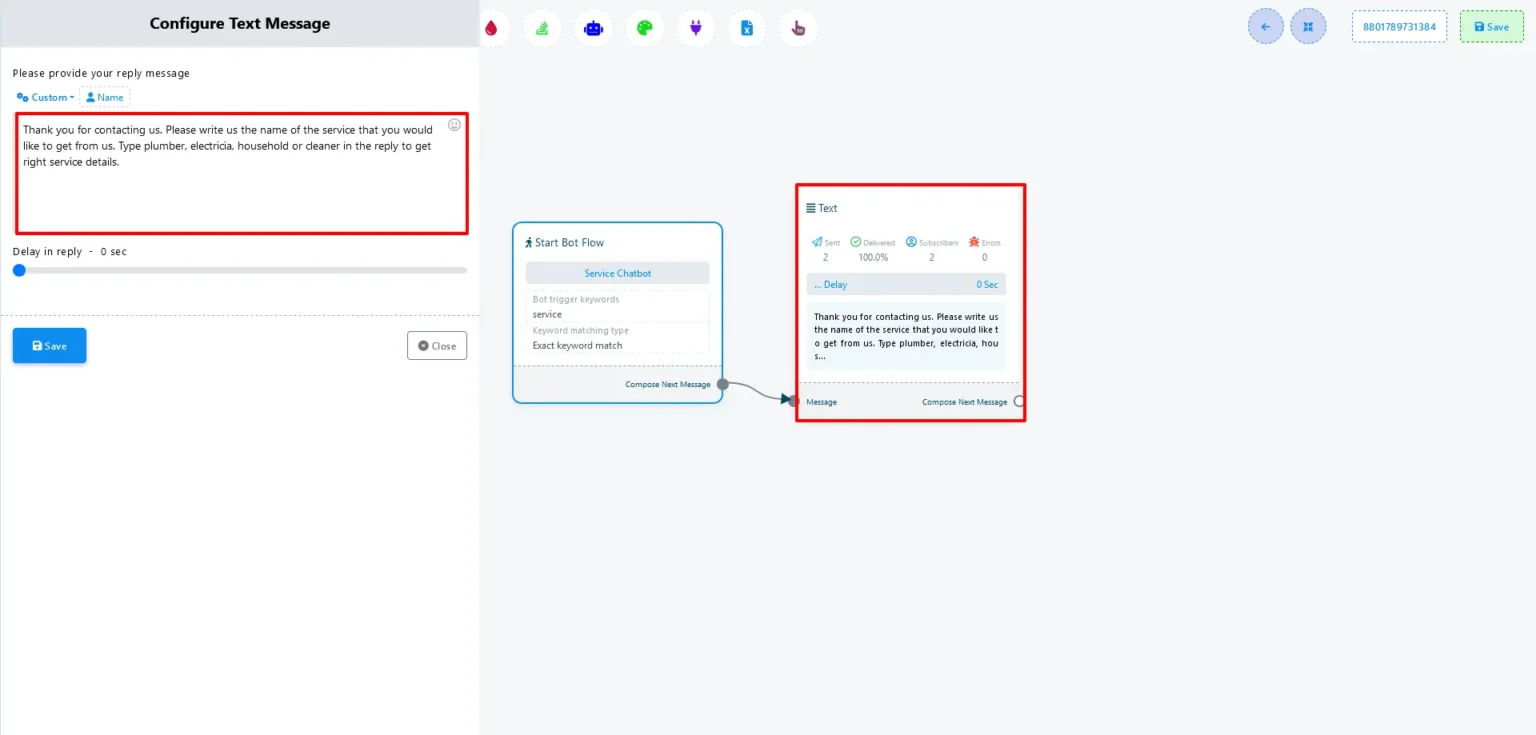
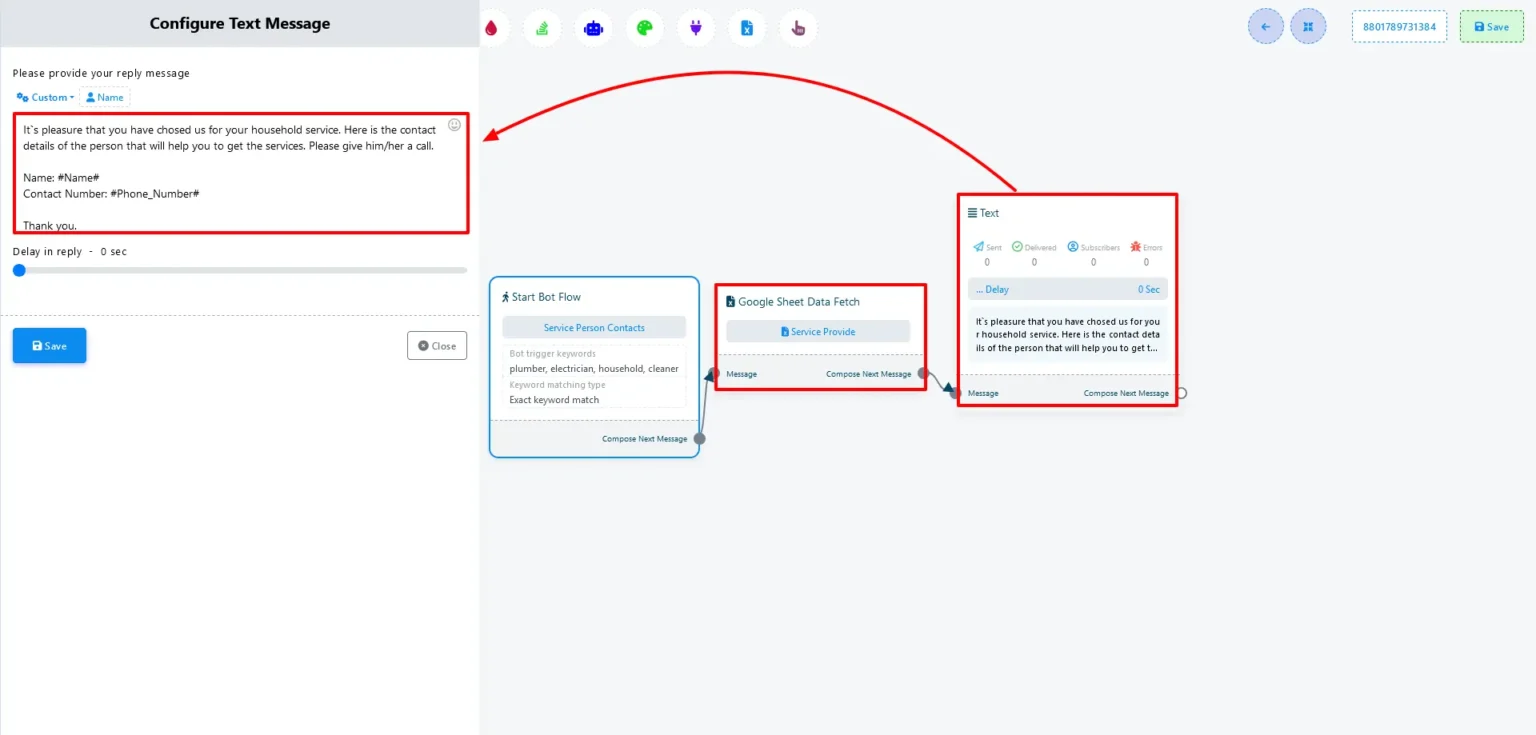
Related Article : How to Import WhatsApp Contacts from a Google Sheet to Wapikon
Found this article helpful?
[ 0 Out of 0 Found Helpful ]
